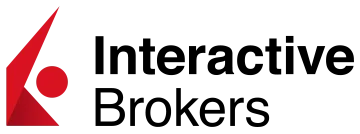Understanding How TradingView-Compatible Brokers Work
TradingView-compatible brokers allow traders to link their live or demo accounts to the TradingView platform. Once connected, users can open, modify, and close positions directly from TradingView charts. Orders are transmitted to the broker’s system through secure API integration, ensuring execution quality while maintaining fast response times.
In essence, this setup merges two essential trading components:
- Charting and Analysis – handled by TradingView’s analytical engine.
- Order Execution and Account Management – managed by the broker.
This structure is especially useful for active traders who rely on technical indicators, strategy testing, and quick trade adjustments. Most compatible brokers support trading instruments such as forex, CFDs, indices, commodities, and cryptocurrencies.

Key Functions of TradingView-Compatible Brokers
| Function | Description |
| Account Linking | Secure connection between broker and TradingView account. |
| Chart-Based Orders | Ability to place trades directly on price charts. |
| Real-Time Sync | Updates positions, margin, and equity automatically. |
| Order Types | Market, limit, stop, and trailing stop orders supported. |
| Risk Tools | Access to leverage, margin control, and position sizing. |
Main Advantages:
- Faster trade execution without switching between multiple platforms.
- Easier strategy management with direct chart visualization.
- Better control over order timing and market entry.
- Custom alerts and scripts through Pine Script automation.
- Real-time data synchronization between broker and TradingView.
TradingView’s integration process is straightforward. After logging into a supported broker, traders authorize the platform connection via the “Trading Panel.” Once connected, all trading functions—opening, closing, modifying, and monitoring—are available in one workspace.
Top TradingView Brokers for 2026
As TradingView expands its ecosystem, more regulated brokers continue to join the list of compatible partners. Below are some of the best TradingView brokers in 2026, each offering reliability, advanced tools, and transparent conditions.
| Commision | Instruments | Min Dep | Leverage | Platforms | ||
|---|---|---|---|---|---|---|
| No commission, spreads from 0.0 pips | Forex Commodities Indices Crypto | $200 | Up to 1:500 | MT4 MT5 cTrader | ||
| No commission, tight spreads | Forex Commodities Indices | $0 | Up to 1:50 | OANDA App Web | ||
| From 0.0 pips (Raw) | Forex Crypto Indices | $100 | 1:200 | MT4 MT5 Proprietary | ||
| Variable, low spreads | Forex Indices Commodities | $50 | 1:400 | MT4 NinjaTrader Trading Station | ||
| From $2 / lot | Indices Forex Commodities | $0 | 1:100 | TWS |
Pepperstone
Pepperstone
Pepperstone stands out for its speed and execution quality. Known for tight spreads and multiple liquidity providers, it supports TradingView integration across forex and CFD markets.
Key features:
- Regulated by FCA, ASIC, DFSA.
- Access to over 1200 instruments.
- Excellent execution speed under 30 ms.
- Supports both MetaTrader and cTrader alongside TradingView.
OANDA
OANDA
OANDA is one of the earliest brokers to adopt TradingView compatibility. It offers accurate pricing, transparent execution, and a strong reputation for reliability.
Highlights:
- Excellent chart integration for technical traders.
- Tight spreads and low latency.
- Well-regulated in the US, UK, and Canada.
- Strong market analytics and API access.
OANDA appeals to traders who value precision and transparency in execution.
FOREX.com
FOREX.com
FOREX.com is a long-established global broker offering access to TradingView trading with competitive spreads and institutional-grade liquidity.
Advantages include:
- Regulated in multiple jurisdictions.
- Advanced order management tools.
- Competitive pricing and execution speed.
- 80+ currency pairs and a variety of CFDs.
FOREX.com provides a reliable bridge between retail trading and professional market access.
FXCM
FXCM
FXCM provides solid integration with TradingView and a strong record of technological innovation. Its account setup is quick, and the broker supports multiple order types and advanced analytics.
Key facts:
- Regulated by FCA, ASIC, CySEC.
- Low minimum deposit requirement.
- Access to forex, indices, and commodities.
- Free demo and research tools.
FXCM suits traders seeking consistent connection stability and rich chart-based execution tools.
Interactive Brokers
Interactive Brokers
Interactive Brokers is one of the largest global trading firms supporting TradingView connections. Known for deep liquidity and multi-asset trading, it serves institutional and retail clients.
Highlights:
- Regulated across major markets (FINRA, FCA, IIROC).
- Access to over 150 market centers worldwide.
- Highly customizable order types.
- Advanced analytics and low-cost structure.
IBKR is ideal for experienced traders who require global exposure and robust market data feeds.
How to Choose the Right TradingView Broker
Selecting a broker that connects smoothly with TradingView requires attention to regulation, trading conditions, and platform performance. The right choice depends on personal strategy, account size, and preferred instruments. Below are several key aspects to evaluate before linking an account.

- Regulation and Safety of Funds: Always verify that the broker operates under a reputable financial authority such as the FCA (UK), ASIC (Australia), or CySEC (Cyprus). Proper oversight ensures fund protection, fair execution, and transparency in pricing. Traders should confirm that segregated accounts and negative balance protection are available.
- Connection Stability: Since TradingView integration depends on API connectivity, execution delays can occur with poorly optimized brokers. Testing the demo version first helps confirm execution speed, data synchronization, and order reliability.
- Instruments and Market Range: Different brokers offer different markets. Some focus on forex and CFDs, while others provide access to indices, commodities, or cryptocurrencies. A diverse selection allows for strategy diversification and better risk control.
- Spreads, Commissions, and Leverage: Trading costs vary by broker. Tight spreads matter for scalping and short-term strategies, while fixed spreads may suit long-term traders. Always check commission models, leverage limits, and minimum deposit requirements before registration.
- Platform and Account Type: Some brokers provide several account types tailored for various trading styles—standard, raw, or professional. Comparing them side by side helps identify which structure fits better.
Common Mistakes When Linking Brokers to TradingView
Even experienced traders sometimes face difficulties when connecting brokers to TradingView. These issues often arise from minor configuration errors or overlooked settings.
Frequent Errors and How to Avoid Them:
- Incorrect Login Credentials: Ensure that login details correspond to the correct account type (live or demo). Many brokers provide separate access credentials for each environment.
- Unsupported Broker Region: Some brokers limit TradingView integration by country or license. Checking the official broker’s integration list prevents connection rejections.
- API Authorization Errors: If TradingView cannot connect, it’s usually due to expired API tokens or revoked permissions. Reconnecting through the Trading Panel usually solves this issue.
- Chart-Timeframe Mismatch: Orders placed from incorrect chart intervals may cause inaccurate entry points. Always confirm alignment between chart settings and trading strategy.
- Forgotten Account Synchronization: Open positions may not appear instantly if account synchronization is delayed. Refreshing the connection or reauthorizing the broker usually resolves this.
Quick Checklist Before Linking:
- Confirm TradingView compatibility on broker’s website.
- Use the latest version of TradingView.
- Test order placement in demo mode first.
- Check timezone and price feed settings.
- Avoid connecting multiple accounts simultaneously from the same broker login.
Avoiding these common mistakes ensures a stable trading experience and minimizes execution errors.
Frequently Asked Questions
Which brokers connect directly to TradingView?
Major regulated brokers such as Pepperstone, OANDA, FOREX.com, FXCM, and Interactive Brokers support direct integration. Each offers unique spreads, execution models, and trading instruments.