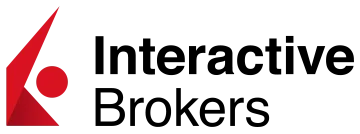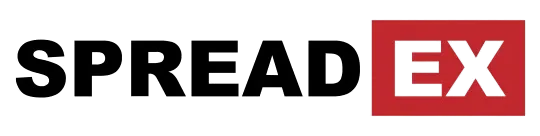- How NinjaTrader Works with Online Brokers
- Key Factors to Consider When Choosing a NinjaTrader Broker
- Top NinjaTrader Brokers for 2026
- Comparison Table of the Best NinjaTrader Brokers
- Tips for Trading Effectively on NinjaTrader
- Pros and Cons of Using NinjaTrader
- How to Connect a Broker to NinjaTrader
- Frequently Asked Questions
How NinjaTrader Works with Online Brokers
NinjaTrader operates as both a trading platform and a brokerage service. It connects to multiple third-party brokers, allowing users to execute trades directly through its interface. The platform supports forex, futures, and stock trading, with advanced charting tools, customizable indicators, and automated strategies through NinjaScript.
For traders using external brokers, NinjaTrader acts as a bridge. The connection is established via APIs or data feeds, enabling users to trade live accounts or run simulations without leaving the platform. Most supported brokers provide direct market access, real-time pricing, and deep liquidity pools.
Below is a brief breakdown of how this connection functions:
| Function | Description |
| Platform Role | Provides charting, automation, and order management. |
| Broker Role | Executes trades and maintains account balances. |
| Connection Type | API or data feed integration. |
| Supported Instruments | Forex, futures, CFDs, and stocks. |
| Primary Benefit | Centralized access to multiple markets from one interface. |
The flexibility of NinjaTrader allows traders to customize their workflow, test new strategies, and access various liquidity providers through one setup. This makes it a top choice among professional traders and algorithmic strategy developers.
Key Factors to Consider When Choosing a NinjaTrader Broker
Selecting the right NinjaTrader-compatible broker is more than comparing spreads. Traders must evaluate execution speed, account options, and data quality. The platform’s potential can only be fully realized if connected to a broker that maintains high standards in transparency and reliability.
Here are the main factors to consider before opening an account:
- Execution Speed and Stability: Fast order execution minimizes slippage and ensures precise entries. Since NinjaTrader often caters to scalpers and day traders, milliseconds can significantly affect outcomes.
- Regulation and Security: A regulated broker adds protection for client funds and ensures compliance with trading laws. Look for licenses from authorities like the FCA, NFA, ASIC, or CySEC.
- Data Feed Accuracy: High-quality data feeds are crucial for backtesting and real-time analysis. Ensure the broker provides accurate tick data compatible with NinjaTrader’s standards.
- Trading Instruments and Account Types: Brokers differ in available markets—some focus on forex and CFDs, others on futures. Choose one that matches your trading strategy and asset preferences.
- Fees and Spreads: Transparent pricing is vital. Compare spreads, commissions, and overnight fees to find a cost-effective setup that aligns with your trading frequency.
- Customer Service and Support Tools: While NinjaTrader itself offers technical documentation, broker-side assistance can be decisive when resolving connection issues or trade execution questions.
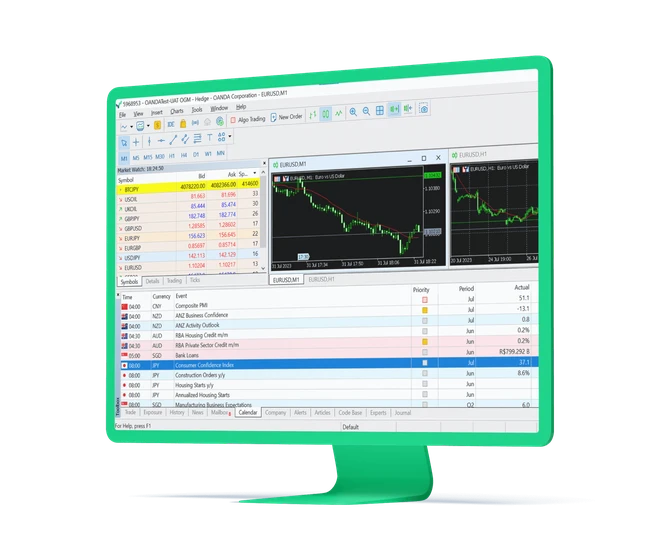
To summarize the most critical parameters, the following table highlights what to evaluate before selecting a NinjaTrader broker:
| Parameter | Why It Matters | Recommended Standard |
| Regulation | Protects trader funds | Top-tier license (FCA, ASIC, NFA) |
| Execution Speed | Reduces slippage | Below 100 ms |
| Spreads | Affects trading costs | Below 1.2 pips (major pairs) |
| Data Feed Quality | Ensures accurate analytics | Real-time tick data |
| Customer Assistance | Helps resolve connection issues | 24/5 availability |
Top NinjaTrader Brokers for 2026
The year 2026 continues to highlight several well-established brokers that offer direct or compatible access to NinjaTrader. Each of these brokers has a solid reputation, advanced execution infrastructure, and features that cater to both algorithmic and discretionary traders. Below is a closer look at the top NinjaTrader brokers that stand out this year for their platform stability, regulatory strength, and overall trading conditions.
| Commision | Instruments | Min Dep | Leverage | Platforms | ||
|---|---|---|---|---|---|---|
| Variable, low spreads | Forex Indices Commodities | $50 | 1:400 | MT4 NinjaTrader Trading Station | ||
| From $2 / lot | Indices Forex Commodities | $0 | 1:100 | TWS | ||
| No commission, tight spreads | Forex Commodities Indices | $0 | Up to 1:50 | OANDA App Web | ||
| From 0.0 pips (Raw) | Forex Crypto Indices | $100 | 1:200 | MT4 MT5 Proprietary | ||
| Spread-only | Forex Indices Commodities Shares Bonds | $0 | 1:30 | MT4 Proprietary |
FXCM
FXCM
FXCM (Forex Capital Markets) is one of the longest-standing forex brokers compatible with NinjaTrader. The broker’s API allows smooth connectivity, giving traders access to forex pairs, indices, and commodities through NinjaTrader’s interface. FXCM provides deep liquidity and transparent pricing, ideal for high-frequency trading.
FXCM features include:
- Regulation: FCA (UK), ASIC (Australia), FSCA (South Africa).
- Account Types: Standard and Active Trader.
- Spreads: EUR/USD from 0.2 pips (Active Trader).
- Leverage: Up to 1:30 in regulated regions.
- Data Integration: Real-time market depth for accurate analysis.
FXCM’s reputation for execution quality and data integrity makes it a preferred choice among NinjaTrader users in Europe and Asia.
Interactive Brokers (IBKR)
Interactive Brokers (IBKR)
Interactive Brokers (IBKR) remains a top-tier choice for professional traders. Known for its massive market access, IBKR supports integration with NinjaTrader for forex, futures, and equities. The broker offers extremely low commissions and deep liquidity, making it a practical choice for institutional-style trading.
Highlights of IBKR:
- Regulation: Licensed by SEC, FCA, ASIC, IIROC.
- Markets: Over 135 global markets.
- Spreads: As low as 0.1 pips for major pairs.
- Commission: From $2 per trade for futures.
- Platform Integration: Fully supported API for NinjaTrader connectivity.
IBKR’s extensive market reach and robust trading infrastructure are especially valuable for traders who manage diversified portfolios.
OANDA
OANDA
OANDA is widely known for its transparency, accurate data feeds, and stable platform connections. Its integration with NinjaTrader enables users to trade forex and CFDs with competitive spreads and access historical data for backtesting.
OANDA overview:
- Regulation: FCA, CFTC, ASIC, MAS.
- Spreads: Variable, starting from 0.1 pips on EUR/USD.
- Execution: Market execution with low latency.
- Leverage: Up to 1:30 (EU/UK).
- Minimum Deposit: None.
The broker’s historical tick data and consistent liquidity make it one of the most popular choices for traders using automated strategies on NinjaTrader.
FOREX.com
FOREX.com
FOREX.com, part of StoneX Group, offers integration with NinjaTrader and supports forex, commodities, and indices trading. It provides advanced order execution, transparent pricing, and a strong regulatory background.
FOREX.com specifications:
- Regulation: NFA, CFTC, FCA, ASIC, IIROC.
- Spreads: EUR/USD from 0.0 pips (RAW account).
- Leverage: Up to 1:30 (retail), 1:400 (pro).
- Commission: From $5 per 100k traded.
- Trading Platforms: MetaTrader 4, NinjaTrader, proprietary WebTrader.
FOREX.com’s strong technical setup, broad instrument range, and stable execution make it an excellent match for traders who rely on NinjaTrader’s automation tools.
Spreadex
Spreadex
Spreadex is a UK-based broker offering a range of markets, including forex, indices, and commodities, with integration for NinjaTrader. Spreadex’s offering includes competitive spreads and a solid reputation for execution quality.
Spreadex Features Include:
- Regulation: FCA (UK).
- Markets: Forex, indices, commodities, stocks.
- Spreads: From 0.5 pips on major pairs.
- Leverage: Up to 1:30 (for forex in the UK).
- Minimum Deposit: £500.
Comparison Table of the Best NinjaTrader Brokers
The table below summarizes the main characteristics of the top brokers compatible with NinjaTrader in 2026. It helps identify which company aligns best with different trading needs, such as regulation, spreads, and minimum deposits.
| Broker | Regulation | Main Markets | Spreads (EUR/USD) | Min. Deposit | Leverage | Integration Type |
| NinjaTrader Brokerage | NFA, CFTC | Futures, Forex | From 0.3 pips | $400 | 1:50 | Direct |
| FXCM | FCA, ASIC, FSCA | Forex, Indices, Commodities | From 0.2 pips | $50 | 1:30 | API |
| Interactive Brokers | SEC, FCA, ASIC, IIROC | Forex, Stocks, Futures | From 0.1 pips | $0 | 1:40 | API |
| OANDA | FCA, CFTC, ASIC, MAS | Forex, CFDs | From 0.1 pips | $0 | 1:30 | Direct |
| FOREX.com | NFA, CFTC, FCA, ASIC | Forex, Indices, Commodities | From 0.0 pips | $100 | 1:30 | API |
| Spreadex | FCA (UK) | Forex, Indices, Commodities | From 0.5 pips | £500 | 1:30 | API |
Tips for Trading Effectively on NinjaTrader
Trading through NinjaTrader requires both technical understanding and disciplined execution. The platform offers a professional-grade environment where traders can test, automate, and manage multiple strategies. However, maximizing its potential depends on how efficiently one uses its tools.

Here are practical recommendations for optimizing performance:
- Backtest Before Going Live: Use NinjaTrader’s historical data testing feature to evaluate strategies. Adjust parameters based on drawdowns, profit factors, and consistency rather than just returns.
- Optimize Chart Layouts: Customize charts to focus only on relevant indicators. Too many overlays or signals can create confusion, slowing decision-making.
- Automate Routine Actions: Through NinjaScript, traders can automate repetitive tasks such as stop-loss adjustments or entry triggers, minimizing emotional bias.
- Monitor Network Stability: A stable internet connection and reliable VPS hosting are essential, especially for automated strategies that depend on uninterrupted data flow.
- Stay Updated with Market Data Feeds: Use premium data sources for real-time pricing. Lagging feeds can lead to incorrect signals and poor execution timing.
- Record and Review Trades: Maintain a trading journal within NinjaTrader or export results to analyze performance patterns over time.
Pros and Cons of Using NinjaTrader
Like any professional trading platform, NinjaTrader offers distinct strengths and limitations. Understanding both sides helps traders determine if it suits their trading style and objectives.
| Pros | Cons |
| Advanced charting and analytics tools | Limited asset coverage compared to MetaTrader or cTrader |
| Support for algorithmic trading with NinjaScript | Steeper learning curve for beginners |
| High-quality backtesting engine | Data feed subscriptions may increase costs |
| Direct integration with top brokers | Desktop-based platform (less flexibility on mobile) |
| Customizable indicators and strategy development | Requires strong system performance for optimal speed |
NinjaTrader is ideal for technically inclined traders who prioritize customization, speed, and precision. However, casual users or those seeking simplicity may prefer platforms with a gentler learning curve.
How to Connect a Broker to NinjaTrader
Connecting a broker account to NinjaTrader is straightforward but requires accurate configuration. The setup process may differ slightly depending on the broker, but the steps remain largely consistent.
Step-by-step connection process:
- Install NinjaTrader 8: Download the latest version from the official site and complete installation on your desktop.
- Create a Connection Profile: Open the platform, navigate to Connections → Configure → Add, and select the broker from the list (e.g., FXCM, OANDA, or Interactive Brokers).
- Enter Login Credentials: Input the account number, username, and password provided by your broker. Ensure data feed credentials are included if necessary.
- Configure Data Feed Settings: For futures and forex, verify tick data options, and ensure real-time updates are enabled for the correct instruments.
- Test the Connection: Click Connect and confirm live data streaming. Once confirmed, test order execution with a small trade or use the demo environment.
Common connection issues and solutions:
| Problem | Possible Cause | Quick Fix |
| No live data appearing | Incorrect data feed credentials | Recheck login and symbol mapping |
| Orders not executing | Account not linked to live server | Contact broker to enable live access |
| Frequent disconnections | Weak internet or outdated NinjaTrader version | Update software or use VPS |
| Incorrect balance display | API sync error | Refresh account connection |
Proper configuration ensures fast order execution and data accuracy, which are critical for active and automated strategies.
Frequently Asked Questions
Can NinjaTrader be used for free?
Yes, NinjaTrader offers a free version for charting, analysis, and simulated trading. A paid license or brokerage account is required for live trading.