For online traders, using the right payment method is essential to ensure quick and secure transactions. Exness, a well-regarded forex broker, offers multiple deposit and withdrawal methods, one of the most popular being Skrill. Skrill is a highly secure and efficient e-wallet solution that enables traders to manage their funds quickly and effectively.
Skrill is an e-wallet service that has gained global recognition for providing fast and secure online transactions. It offers a convenient platform for transferring funds between various online accounts, including Exness. Skrill is particularly favored in the trading world due to its seamless integration with trading platforms, ease of use, and global reach. By linking Skrill to your Exness account, you gain access to a fast, efficient, and secure method to fund your account and withdraw your profits.
Setting Up a Skrill Account for Exness Transactions
Before you can use Skrill to deposit or withdraw funds at Exness, you’ll need to set up a Skrill account. The process is simple but requires a few steps for security and verification. Here’s how you can go about it:
- Creating an Account: Start by visiting the Skrill website and signing up for an account. The registration process involves providing some personal details, such as your name, email address, and preferred password. Be sure to choose a strong password for security reasons.
- Verification of Identity: Since Skrill is a regulated payment service, you’ll need to verify your identity. This typically involves uploading a government-issued ID (passport, driver’s license) and a proof of address (utility bill or bank statement). Verification helps protect users from fraud and ensures compliance with financial regulations.
- Linking Payment Methods: Once your account is verified, you’ll need to link a funding source to your Skrill account. This could be a bank account, credit card, or debit card. The process of linking is simple: just enter the required details and complete the process by verifying the connection through a secure code or confirmation.
- Currency Setup: When setting up your Skrill account, ensure you select the currency that matches your Exness account’s currency. This helps prevent unnecessary conversion fees when transferring funds.
Once all these steps are complete, you’ll be ready to use Skrill for your Exness transactions.

Making Deposits Using Skrill at Exness
Funding your Exness trading account with Skrill is a quick and simple process. Here’s a detailed breakdown of how you can make a deposit:
- Log Into Exness Personal Area: Start by logging into your Exness account. Navigate to the “Deposit” section within the platform’s personal area.
- Select Skrill as Payment Method: In the deposit options, select Skrill as the method you wish to use. Exness allows you to deposit funds from Skrill in just a few clicks.
- Enter Deposit Amount: You’ll be prompted to enter the amount of money you wish to deposit into your trading account. Make sure to check the minimum deposit requirements for your account type and verify that the amount is within limits.
- Confirm Transaction: After entering the deposit amount, you’ll be redirected to the Skrill login page. Enter your Skrill credentials to confirm the transaction. Skrill offers a secure, encrypted connection to safeguard your payment information.
- Fund Transfer: Once you authorize the transaction, the funds will be transferred to your Exness account. In most cases, this is done instantly, allowing you to start trading right away. However, depending on your Skrill account settings, the process could take a few minutes.
It’s important to note that Exness does not charge deposit fees for payments made via Skrill, but Skrill itself may impose fees depending on the payment method linked to your Skrill account.
Withdrawing Funds from Exness to Skrill
Withdrawing funds from Exness to Skrill is equally simple. Whether you’re closing a position or simply withdrawing profits, the process can be completed in just a few steps:

- Navigate to the Withdrawal Section: After logging into your Exness account, go to the ‘Withdrawal’ section in your Personal Area.
- Choose Skrill for Withdrawal: From the list of available withdrawal methods, select Skrill. This option should appear if you have previously used Skrill for deposits.
- Enter Withdrawal Details: Enter the amount you wish to withdraw. Ensure that your Exness account has enough funds for the requested amount and that you’re complying with any withdrawal limits.
- Confirm Withdrawal: Exness will process the withdrawal, typically within a few minutes. Once the withdrawal is confirmed, you’ll be redirected to your Skrill account to verify and approve the transaction.
- Receiving Funds: After completing the steps above, the funds will be transferred to your Skrill account. The transfer usually takes no more than a few hours, but it can depend on your Skrill account’s settings and activity. Funds can be withdrawn from your Skrill account to a linked bank account or used for other transactions as needed.
Fees Associated with Skrill Transactions
While Skrill is known for its low fees, there are still some charges that traders should be aware of. Understanding these fees can help you avoid unexpected costs when using Skrill with Exness.
- Deposit Fees: Exness does not charge a fee for depositing funds using Skrill. However, Skrill itself may charge a fee depending on the funding method you have linked to your account. For example, depositing through a credit card might incur a small fee.
- Withdrawal Fees: Similarly, Exness does not charge withdrawal fees for using Skrill. However, Skrill does charge a fee for transferring funds to your bank account or converting between different currencies. These fees typically range from 1% to 2%, depending on the transaction type and currency.
- Currency Conversion Fees: If your Exness and Skrill accounts are set in different currencies, you may incur a currency conversion fee. Skrill’s conversion rate can be higher than the market rate, so it’s important to be mindful of this when withdrawing or depositing in different currencies.
Advantages of Using Skrill with Exness
There are several reasons why traders prefer Skrill for their Exness transactions. Here are some of the key advantages:
- Speed: Skrill transactions are processed quickly. Deposits typically appear instantly, and withdrawals can take as little as a few minutes. This ensures that you can react quickly to market changes without waiting for funds to clear.
- Security: Skrill is known for its high level of security. The platform uses advanced encryption technology to protect sensitive data and minimize the risk of fraud.
- Global Accessibility: Skrill supports numerous currencies and countries, making it a great choice for international traders. This ensures that traders from around the world can fund and withdraw from their Exness accounts without issue.
- Ease of Use: Skrill’s platform is user-friendly, allowing traders to manage their funds with ease. Transactions are straightforward, and Skrill offers an intuitive interface that can be used with little effort.
- Low Fees: Compared to other payment methods, Skrill’s fees are relatively low. Exness does not charge any deposit or withdrawal fees, and the fees that Skrill charges are generally much lower than traditional banking methods.

Common Issues and Troubleshooting
While Skrill works smoothly for most traders, there are occasional issues that can arise. Here are some potential problems and their solutions:
| Issue | Description | Solution |
| Transaction Delays | Skrill transactions may occasionally take longer to process due to account verification issues or temporary restrictions | Check your Skrill account for any issues. Ensure that your account is fully verified and that there are no restrictions in place |
| Skrill Account Limitations | Restrictions or limits on your Skrill account can prevent you from completing transactions | Contact Skrill support to resolve such issues promptly |
| Currency Differences | Withdrawing funds in a different currency than your Exness account may lead to conversion fees and be affected by exchange rate fluctuations | Consider potential conversion fees and exchange rate fluctuations when making a withdrawal |
Conclusion
The Skrill payment process with Exness provides traders with a fast, secure, and cost-effective method for managing funds. Whether depositing to begin trading or withdrawing profits, Skrill offers a smooth transaction experience. By understanding the steps, fees, and potential issues, traders can optimize their use of Skrill with Exness for maximum convenience. While Skrill is an excellent option for most traders, always stay updated on any changes to the platform’s fee structure or policies to ensure a seamless trading experience.
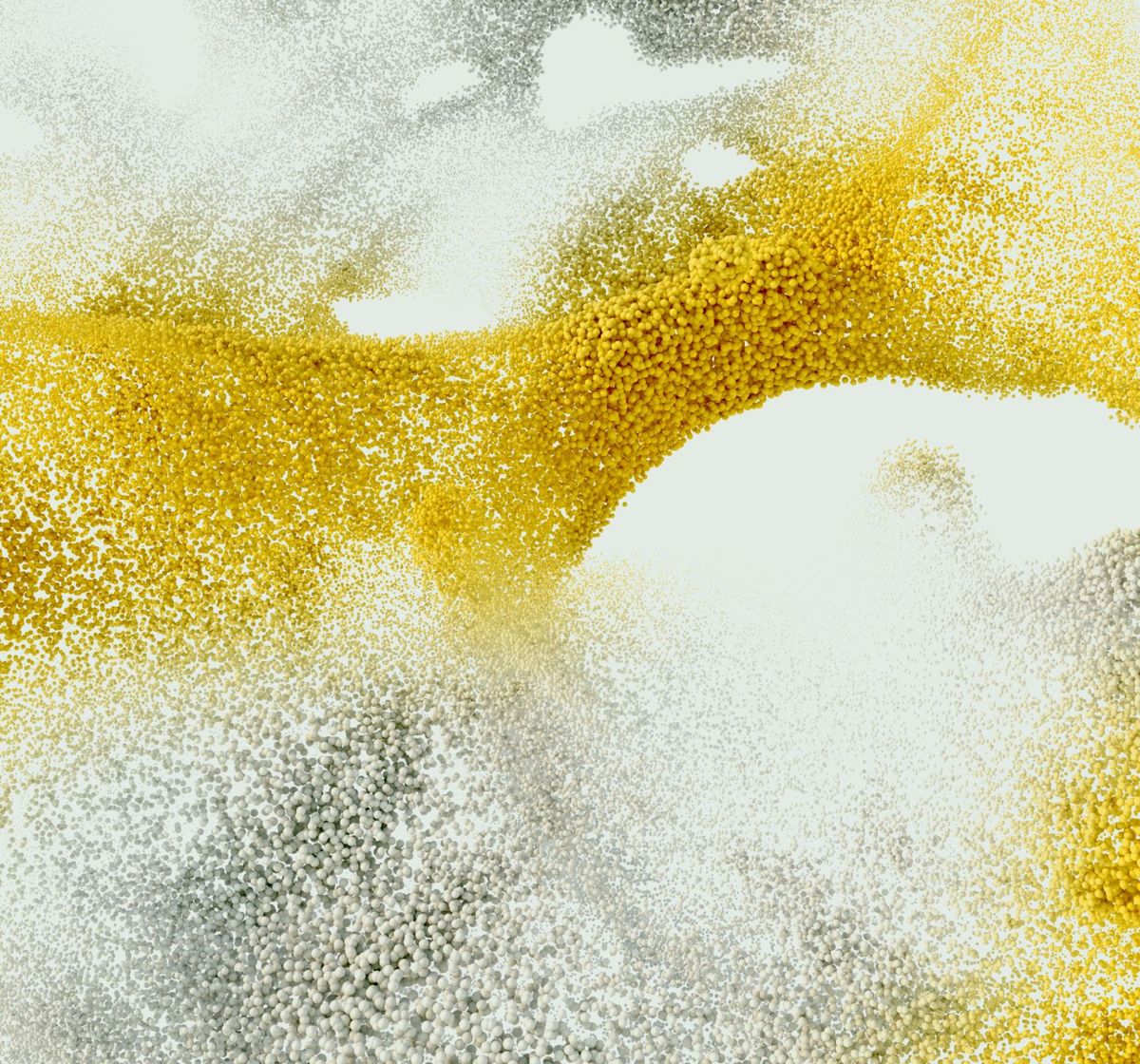
Trade with a trusted broker Exness today
See for yourself why Exness is the broker of choice for over 800,000 traders and 64,000 partners.
FAQs
How long does it take to deposit funds using Skrill?
Deposits made via Skrill are typically processed instantly, meaning your funds will be available in your Exness account almost immediately after confirmation.



